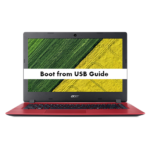We will explain Acer E5 575G Boot from USB guide which can work for Windows and Linux. So without wasting time lets discuss USB boot guide for your Acer E5 575G.
About Acer E5 575G
- Acer E5 575G is powered by Intel Core i3 (6th Gen) processor with 4GB DDR4 RAM and the storage of 1TB.
- The graphics are powered by NVIDIA Geforce 940MX.
- It comes with a 15.6-inch display with a resolution of 1366 x 768 pixels.
- In addition, the Laptop comes with Windows 10 Home pre-installed and weights 3 Kg.
Read Also – Acer E5 575G Overheating issue fix and other problems also solved
What is Boot from USB?
- It is a process of starting a Computer operating system from the USB drive.
- Booting from USB enables to get booting information in a USB rather than using a hard disk or the CD drive.
- All new operating systems support to boot from USB in Acer E5 575G.
Advantages of Booting from USB?
There are many advantages of Booting from USB over other booting options such as DVD and other which are discussed below,
- No need to purchase any blank CD and you can fill your own stuff along with the ISO file.
- USB Drives are reusable
- Faster read and write than CD
- Very convenient and portable
Disadvantages of Booting from USB
- Booting from USB is depended on the Hardware such as BIOS, motherboard and flash drive model as it may be working with one computer and refuses to another.
- CD has wider support and USB boot functionality is not available for may operating system.
Ways to Boot From USB in Acer E5 575G
1. Acer E5 575G Boot from USB using Rufus
Download Rufus
- After installing Rufus simply select the ISO file from the file manager and accept all settings when the popup window appears.
- Select MBR partition scheme for BIOS or UEFI and If your laptop has UEFI bios then select the other two options.
- For the Filesystem select NTFS option and select if your PC has UEFI bios then select FAT32.
- The default Cluster size option should be selected.
- Make sure all three options including Quick Format, Create a Bootable disk using and Create extended labels and icon files are selected.
- Finally, start the process and this software will automatically format and create bootable USB flash drive..
2. Acer E5 575G Boot from USB using Unetbootin
UNetbootin enables you to create a bootable USB drive for Live operating system for Ubuntu and other Linux distributions. To create a Bootable Live USB drive follow the instructions below,
Download UNetbootin for Windows
- UNetbootin installs the Linux Distros ISO files for you if you want to use your own downloaded ISO file then follow instructions below,
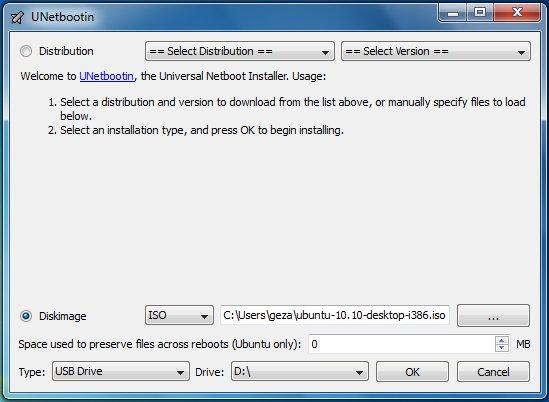
- To use already downloaded ISO file select the disk image option and provide the location of the file by clicking “…”.
- After selecting the Linux Distribution or ISO file Format your USB drive as FAT32.
- Target the USB drive on your Acer E5 575G and click on OK.
- The process will automatically start and in case the installation doesn’t complete you can reformat USB as FAT32.
3. By using Universal USB Installer
Download Universal USB Installer- Using Universal USB Installer is the easiest way to create a live Linux USB or bootable USB on your Acer E5 575G.
- All you need to do is selecting the ISO file, your Flash Drive and, finally, Click Install.
- The process will automatically start and you will receive a ready bootable USB Flash Drive.
Change boot-order to boot from USB in Acer E5 575G
- Turn off or restart your Laptop.
- Now press F2 while starting up to enter into BIOS.
- Select the Boot tab and change to Legacy Boot and turn Secure Boot Off.
- Now restart your Laptop, the boot sequence can now be seen and the order can be changed using +/- keys.
Now read some installation guides for your Laptop,
How to install Ubuntu on Acer E5 575G + Dual Boot Windows
How to install Kali Linux on Acer E5 575G + Dual Boot Windows