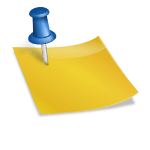Here is How to Install Icov Package on Ubuntu 18.04 with the following commands and Summarise Code coverage information from GCOV.
What is Icov?
LCOV is an extension of GCOV, a GNU tool that provides information about what parts of a program are actually executed (i.e. “covered”) while running a particular test case. The extension consists of a set of Perl scripts that build on the textual GCOV output to implement the following enhanced functionality: – HTML-based output: coverage rates are additionally indicated using bar graphs and specific colors. – It has support for large projects to browse with the levels of details of directory view, file view, and source code view.
How to Install Icov Package on Ubuntu?
First, update your Ubuntu system and then install the Icov package with the following commands:
sudo apt update sudo apt install lcov
Read also: