Here is How to install nano in Ubuntu to use it as a friendly text editor which is inspired by Pico. Copy and Paste the commands given below in your Terminal and enjoy.
About nano
Nano is an easy to use text editor as compared to vim. It was originally designed as a replacement for Pico. So nano is a pefect replacement for Pico and also implements the features missing in Pico including :
- Undo/redo – line numbering
- Syntax coloring
- Soft-wrapping of overlong lines
- Selecting text by holding Shift
- interactive search and replace (with regular expression support)
- A go-to line (and column) command
- Support for multiple file buffers
- Auto-indentation
- Tab completion of filenames and search terms
- Toggling features while running –
- Full internationalization support
How to install nano in Ubuntu?
First update your system and install the nano package in your Ubuntu OS with the following commands:
sudo apt update sudo apt install nano
Read also:
![How To Install Stock ROM in Huawei Text? [Stock ROM Return] How To Install Stock ROM in Huawei Text? [Stock ROM Return]](https://www.infofuge.com/wp-content/uploads/2021/12/Huawei-Logo.wine_-300x200.png)
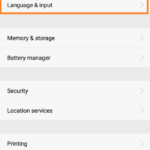
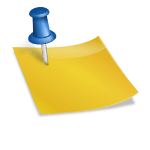
![Huawei Text Unrecognized SIM Card Error [Fix] Huawei Text Unrecognized SIM Card Error [Fix]](https://www-file.huawei.com/-/media/corp/home/image/logo_400x200.png)
![Huawei Text Secret Codes [All Main Dial Codes] Huawei Text Secret Codes [All Main Dial Codes]](https://www.infofuge.com/wp-content/uploads/2021/02/05WlzuXAwxAypV4PpQGI5p4.1569507094.fit_lim.size_1050x578-136-150x150.jpg)
