You may have encountered Lenovo Yoga 520 Screen Flickering problem or the screen of your laptop is blinking very often. It is very common and many people have encountered this problem in their laptops.
About Lenovo Yoga 520
- Lenovo Yoga 520 comes with a 2.20GHz Intel Core i3-8130U processor with a 4GB DDR4 RAM. It is a beautiful 14-inch 2-in-1 laptop with extraordinary performance and long-lasting battery.
- The durability of this laptop enables feasibility in converting in a tablet which makes a perfect angle of this device.
- Furthermore, you receive Windows 10 pre-installed plus you get a home assistant Cortana.
- With good performance, you also receive a 10.4 hrs of battery life which will enable you to work whole day with a single charge.
Why your Laptop’s Screen is blinking?
The Screen Flickering issue may arise because of either some hardware or software issues. The common cause of this problem is because you are using outdated drivers or BIOS.
To Fix this screen flickering issue in your laptop you can use these quick methods:
- Updating Drivers
- Updating BIOS
- Checking Hardware issues
Instructions to Fix Lenovo Yoga 520 Screen Flickering Problem
1. Update All Drivers
The screen of your laptop may flicker or blink very frequently if you are using wrong or outdated drivers on your Laptop. So, you need to download and replace all the drivers. Make sure that each driver is compatible with your Windows version.
Steps to Update or Replace a Driver
- Press the Windows logo button and search for “Device Manager”
- Click on the search result and take a look at all the drivers
- Now search and Download all the Drivers from Support.Lenovo.com
- To Update, a Driver click on any Device option such as “Batteries”
-
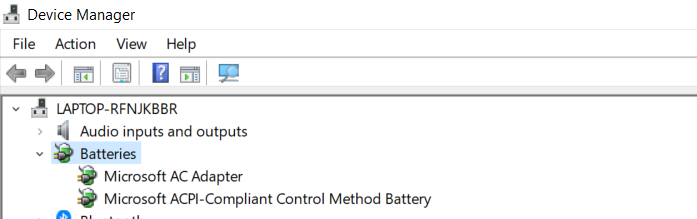
- Now Click on Microsoft AC Adapter option
- Under the “Driver” tab click on the “Update Driver” option where you can select the driver which you want to install.
- If the problem is not solved by updating the drivers of your Laptop then it may be solved by updating the BIOS.
2. Updating the BIOS
Many problems can be solved by just updating the BIOS. BIOS or Basic Input-Output system is responsible for the communication between the software and hardware of your Lenovo Yoga 520. If the screen of your laptop is blinking then updating the BIOS may help to resolve your problem.
Instructions to Update the BIOS on Lenovo Yoga 520:
- Go to the Lenovo support website.
- Now search for “Lenovo Yoga 520 BIOS update”
- Click on the product and select Drivers and Software on the tab
- Now select BIOS/UEFI and expand this category and then click on the eye-shape button next to the BIOS update.
- Click on the Download button to download the .exe file
- Finally, open the .exe file which you have downloaded and follow the on-screen instructions to install the latest BIOS update on your Laptop.
- Restart your laptop to see the changes
- If the problem is not solved yet then follow the next method.
3. Troubleshoot Hardware issues
If you are not able to fix the screen flickering issue with the methods provided above then follow this method. The hardware is responsible for this issue and this may be a result of a defective cable connection or any other issue.
To troubleshoot your Lenovo Ideapad Laptop follow these steps below:
- Check that cables in your laptop are properly connected to your screen. If the cables are not connected properly then try to reconnect all the cables.
You may not have the time and skills to check all the issues while your laptop needs to get repaired immediately. You should contact Lenovo and get help from them or get your laptop replaced.
Read also:
- Lenovo Yoga 520 Touchpad Not Working (Solved)
- How to Factory Reset or Hard Reset Lenovo Yoga 520
- Lenovo Yoga 520 Fan Noise Problem Fix
- How to install Windows 7 on Lenovo Yoga 520 with USB
- Common Problems with Lenovo Yoga 520 with their Fix
- How to install Kali Linux on Lenovo Yoga 520 Dual Boot or Live?
- How to install Ubuntu 18.04 on Lenovo Yoga 520?
![Lenovo Yoga 520-14IKB Screen Flickering Problem [Solved] Lenovo Yoga 520-14IKB Screen Flickering Problem [Solved]](https://www.infofuge.com/wp-content/plugins/contextual-related-posts/default.png)

![Lenovo Yoga 520 Running Slow [Solved] Lenovo Yoga 520 Running Slow [Solved]](https://www.infofuge.com/wp-content/uploads/2019/08/images-21-1-150x150.jpg)
