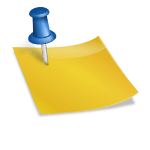Here is the Complete Android Battery Draining very Fast fix. You can follow the instructions provided below to fix this battery life issue.
About Android
- Android is a Linux based mobile operating system which is developed and distributed by Google.
- The operating system is mainly used for touchscreen mobile devices including smartphones and tablets.
- Furthermore, it has also been used for other gadgets including TV and cars.
- The Android open-source code is also known as the Android Open Source Project (AOSP) which is licensed under Apache.
More information about Android
Common Reason why Battery Drain issue arises in Android
There are some common reasons why Battery Draining problem can be caused,
- Charging For Longer Periods: The main reason why the battery of your Android phone has been destroyed is that you have charged for more time. However, keep an eye on the charging time and use the correct charger.
- Operating the device continuously: Playing high graphics games such as PUBG Mobile can cause high battery drain in your Android phone. Give a break to your phone it will also reduce the heating issue on your phone.
- Infections: Your device might be suffering from a malicious code which might be using the computing power your phone to mine cryptocurrencies. However, to protect from such malicious infections install an Antivirus such as AVG Antivirus.
- Damaged Battery: If you have recently bought a phone suffering from battery drain problem then you should contact the service center. They will surely replace the damaged battery with a new one.
Read also –
- How to make work Android Faster without Root
- How to Reduce Lag while playing Android Games Without Root
Instructions to Android Battery Draining very fast fix
Here are some Common ways to fix Android Battery Draining very fast,
- Using Low Power Mode in Android Phone: Power saving is a very essential feature when it comes to battery draining issue. This feature will provide auto-brightness, limiting refresh rate and close background apps to give the best battery life.
- Turning off connectivity options in Android Phone: Network connection options such as Bluetooth, Wifi and GPS drain battery in high amounts. So these should be turned off when not in use. Try to get your phone free of these battery stressing networks such as Wifi and Bluetooth. Furthermore, it’s better to use them in need. In addition, Location service such as GPS is needed time so it’s better to use only in need.
- Switch off auto-brightness and short the screen timeout: Display is the biggest factory of battery drain problem in your phone. So adjusting screen brightness and screen timeout is very necessary to save battery. Setting the brightness to the low level will provide more battery life as compared to auto brightness. The precious battery life of your phone is wasted when you are not using the phone.
- Performing Factory Reset in Android phone: Your phone might be suffering from any application or infected files which must be removed. To reset your Android phone you can go to Settings > Backup & reset > Factory data reset> Reset device. Finally, erase everything to get a phone as if it has come from the factory.
Replace Battery
If your phone is old then it is obvious to say that your phone’s battery is dying because of natural death. Furthermore, the manufacturers claim their battery can perform well for 1000 charges. So purchasing a phone with a removable battery can be an advantage as you can replace them easily.
Any other issue? Ask Problem