Here is How to increase the speed of the processor in Android. You can follow some simple ways to increase the performance and speed of the processor on your Android smartphone.
About Android
- Android is a Linux based mobile operating system which is developed and distributed by Google.
- The operating system is mainly used for touchscreen mobile devices including smartphones and tablets.
- Furthermore, it has also been used for other gadgets including TV and cars.
- The Android open-source code is also known as the Android Open Source Project (AOSP) which is licensed under Apache.
Read also – Android Battery Draining very fast fix and increase battery life
Ways to increase the speed of the processor in Android
1. Increase the Speed of the processor in Android by Root Method
Overclocking
Overclocking is the process of speeding up or increasing the clock speed than official efficiency provided by Manufacturer. In other words, overclocking is the method of configuring the hardware components to obtain extra utility and performance than the default. We have to take many precautions while overclocking any device.
Remember: Overclocking can result in damage
Overclocking is method triggering main processor or graphics controller, but systems such as RAM are also involved in this process which leads to an increase in power consumption and fan noise. Overclocking process heats the components of CPU, due to this many manufacturers gives the extra functionality of safety to deal with operating conditions outside the control of manufacturers. The disadvantage of overclocking your Android phone is overheating and more power usage.
To overclock your Android device
- Root your phone
- Once you have successfully rooted your Android Smartphone follow these steps –
- Download AbyssNote Kernel
- Connect your phone through your USB connector with Computer.
- Copy AbyssNote Kernel in SD card’s root.
- Reboot your device and enter in recovery mode by pressing the VOLUME UP, BIXBY KEY, and POWER BUTTON.
- Make a backup of your device.
- Wipe Cache
- Install Kernel File from SD card.
- The process may take 5-10 Minutes
- Done, Reboot device.
- Download SetCPU to increase clock speed and play with other hardware functions.
- Enjoy with new clock speed.
- If this tutorial does not work then you are free to comment.
2. Increase the speed of your Android Smartphone without rooting
- Free Up Some Space: Your device needs room to breathe in order to operate smoothly. If your device is out of storage it will result in lagging so Take a look at the phone storage under settings in your phone. if it needs to free some space then take an action.
- Restart Your Device: Restarting can also eliminate this problem. It will clear the cache and all unnecessary background processes will be stopped.
- Update Software: Is there any notification for software update then don’t ignore it. The update may include bug fixes which will increase the performance of your Realme 2 Pro.
- Root your Device: After being a superuser of your device you can do all the amazing things to speed up your phone. Rooting enables to install custom ROMs and even to overclock the processor and RAM of your device.
- Factory Reset your device: If nothing is working with your smartphone and all you can do is Factory Resetting Realme 2 Pro. Before you start with the process create a backup of your all data and charge your device. Finally, after erasing all the data reboot your device and enjoy the new speed of your Android smartphone.
Read also –

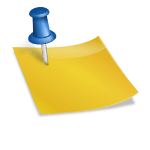



![ZTE Speed Unrecognized SIM Card Error [Fix] ZTE Speed Unrecognized SIM Card Error [Fix]](https://savefacebookvideo.com/blog/wp-content/uploads/2021/02/ZTE_logo-300x165.jpg)
![ZTE Speed Secret Codes [All Main Dial Codes] ZTE Speed Secret Codes [All Main Dial Codes]](https://i0.wp.com/www.mobilereset99.com/wp-content/uploads/2019/01/4636-Display-information-Android-Code.jpeg?resize=259%2C518&ssl=1)